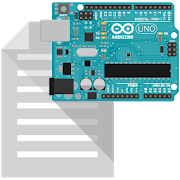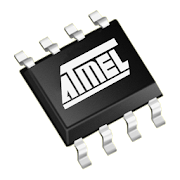48 Похожие Arduino IoT Cloud Remote
ArduinoDroid - Arduino IDE 6.3.1
Important:The app takes about 210Mb as it contains IDE, compiler anduploader.Make sure you have enough free space in internal storageand itcan't be installed on sd card because of Androidsecuritypolicy.Features:* open/edit Arduino sketches* example sketches and libraries included* code syntax highlighting with themes support ** code complete ** real-time diagnostics (errors and warnings) and fixes ** sketch navigator ** tiny built-in software keyboard ** compile sketches (no root required)* upload sketches (Arduino Uno/Uno_r3, Duemilanove, Nano, Mega2560,Leonardo, Micro/Pro Micro, Pro, Pro Mini, Yun, Esplora,RobotControl, Robot Motor boards are supported, android deviceswithUSB-host support required)* serial monitor* works offline (no internet connection required)* Dropbox support* Google Drive support* material designApp blog:http://www.arduinodroid.infoTroubleshooting:http://www.arduinodroid.info/p/troubleshooting.htmlAdvanced paid features (marked with *) review:http://www.arduinodroid.info/p/advanced-features.htmlSee also CppDroid app:http://www.cppdroid.info© "Arduino" is a trademark of Arduino team.
Blynk - Arduino, ESP8266, RPi 2.27.32
Control Arduino, ESP8266, ESP-12,NodeMCU,Particle Photon, Raspberry Pi and other microcomputers withthesmartphone over the Internet. Bluetooth and Bluetooth LowEnergysupport.Create beautiful interfaces with widgets like buttons,knobs,graphs, displays and many more!Start in 5 minutes:http://www.blynk.cc/getting-startedIf you have any questions, ask on our forum:http://community.blynk.ccYou can even share your project with friends and other makersbysimply sending them the link.Use our Blynk Cloud or deploy your own Blynk Server in a minuteandhave full privacy and control in your hands.Supported boards and shields:• ESP8266• ESP32• NodeMCU• Arduino Uno• Arduino Mega• Arduino Nano• Arduino Mini• Arduino YÚN (Bridge)• Arduino Due• Arduino 101• Raspberry Pi• Particle Core (ex Spark Core)• Particle Photon• SparkFun Blynk Board• TinyDuino (CC3000)• Wicked WildFire (CC3000)Shields and connections:• USB, connected to your laptop or desktop computer (noshieldrequired!)• Ethernet shield (W5100)• Adafruit CC3000 WiFi• Official Arduino WiFi shield• ENC28J60• HC-05, HC-06, HC-08, HM-10, etc.And much much more...
Virtuino SE 1.0.36
Virtuino SE is an 100% customizable by the users HMI platformforanyboard in the world Supported :WiFi and EthernetconnectionsVisualizeyour Arduino project. Create visual interfaceswithwidgets likeLEDs, buttons, switches, value displays,instruments,regulators etc.Easy to use. No libraries are needed.All thenecessary code isincluded on the example code-----------------How to start: Visithttps://virtuino.com todownload the examplefor your board or RunVirtuino SE App, on themain menu select:Tutorials - Getting started
Farmuino pro 1.0.7
Farmuino pro is a tool which appeals to farmers, breeders andeveryman who likes growing crops and rearing animals as ahobby.agroFarm is an electronic calendar where farmers and breederscanstore all the agricultural activities about crops, farmsandagricultural machineries. Simultaneously agrofarm calculatestherevenues and expenses of every rural activity. With app farmersandbreeders are able to know: 1 The time of every lubricationorpesticide application, the quantity and the cost. 2.Generalinformation about on cultivation. 3. The revenues andexpenses ofevery rural activity by category or period 4.Ιnformation forapplication of drugs in animals as well as the fullprogram of food5. The fuel cost and the maintenance program for allagriculturalmachineries. ....and many others like photo galleries,importantnotes etc . Languages English, French, Greek
ATmicro Database
ATmicro Database allow you to checkthecharacteristics of all the microcontrollers producedbyAtmel®.You can search for your favorite microcontroller, readingthefeatures, applying filters, and many new features willbeintroduced in future versions...The application integrates seamlessly with the programElectroDroidwhich can be downloaded for free from the AndroidMarket.App is ad-supported. Ads can be removed with in-app purchase.Atmel® and AVR® are registered trademarks or trademarks ofAtmelCorporation or its subsidiaries, in the US and/or othercountries.This application is not related or affiliated in any wayAtmelCorporation.
Circuit Jam
Meet Circuit Jam, an amazing new puzzlegamefrom creators of EveryCircuit. We’ve gamified circuitlearning,making is super fun, challenging, and rewarding.Packed with sophisticated graphics and simulation technologies,thisapp makes electronic circuits remarkably interactiveandapproachable. There are over 100 puzzles that will take you forafun and exciting ride. No... no getting deep into formulasorequations... just cool circuit games that take you from theverybasic to keep-you-up-all-nighters. You will learn aboutvoltage,current, resistance, capacitance and declare victory eachtime youwin!★ Challenge yourself with over 100 puzzles★ Discover 10 essential circuit components★ Check your homework answers★ Invent your own circuits in sandbox★ Get ready to smile as you learnThe objective is to build circuits that generate electronicsignalsof some shape. You will get to make connections, setcomponentvalues, and operate switches to solve the puzzles. CircuitJam willalso teach you how to add and divide voltages and currents,workout equivalent resistance and capacitance, and use Ohm's lawandKirchhoff's laws. As you complete puzzles, new sandboxcomponentsare unlocked.Sandbox mode lets you build any circuit you can imagine outofunlocked components. With sandbox you can simulate examplesinclass, animate textbook circuits, understand how they work,andcheck homework answers. Or maybe you'll just have a brilliantideaand invent a new circuit.Five exciting puzzle collections are included, and the first oneisFREE!Essential components can be unlocked by solving puzzles:• Resistor• Capacitor• Lamp• Switches• Voltage source• Current source• Voltmeter• Amperemeter• Ohmmeter
Farmuino 3.4.4
Farmuino is a tool which appeals to farmers, breeders andeverymanwho likes growing crops and rearing animals as a hobby.agroFarmisan electronic calendar where farmers and breeders canstore alltheagricultural activities about crops, farmsandagriculturalmachineries. Simultaneously agrofarm calculatestherevenues andexpenses of every rural activity. With app farmersandbreeders areable to know: 1 The time of every lubricationorpesticideapplication, the quantity and the cost. 2.Generalinformationabout on cultivation. 3. The revenues andexpenses ofevery ruralactivity by category or period 4. Ιnformationforapplication ofdrugs in animals as well as the full program offood5. The fuelcost and the maintenance program for allagriculturalmachineries.....and many others like photo galleries,importantnotes etc .Languages English, French, Greek
1Sheeld: The Arduino Shield 1.9.0
What is 1Sheeld? 1Sheeld is a platform for Arduino that allowsyoutotap into your smartphone's sensors and capabilities and letsyouusethem in your Arduino projects. Basically, It is ahardwareshieldthat sits on top of your Arduino board andcommunicatesoverBluetooth to this Android app, to transfer databetween it andyoursmartphone. Instead of buying an accelerometersensor, use theonein your smartphone, want to connect Arduino tothe internet?noneed to buy a WiFi shield, use your smartphone as agatewaytoaccess the internet. 1Sheeld makes you use allyoursmartphone'ssensors and capabilities for hardware prototyping.Whatcan you dowith 1Sheeld? The sky is the limit! You have apowerfulAndroidsmartphone that can be used to control your RC car,tweetwhenplants are thirsty, and have fun automating yourenvironment.Wherecan I buy 1Sheeld? It is available throughdistributorsworldwide,check our website to knowmore:http://www.1sheeld.com/buy What isthis app? 1Sheeld app isusedalong with our hardware shield toeither control Arduino, readyoursmartphone's sensors in yourArduino sketch, post on socialmedia,or even control your Androiddevice. Does it work with ArduinoMega,Leonardo, Uno and Due? Yup,our shield should work with anyArduinoboard as long as it has theshields’ form factor and arecompatiblewith Arduino Uno shields ingeneral. Is it open source?Yes, all ofthe schematics, firmware,and this app are open source.Check outour Github account :http://github.com/integreight Wherecan I findyour Arduino libraryand its documentation? You will findof all ofthe requiredresources, libraries, documentation andtutorials onour website:http://1sheeld.com What are the shields youare givingme access toright now? Currently, you have access toaround 40shields. Here isa list of them: 1- Accelerometer Sensor 2-Buzzer3- Camera 4-Clock 5- Color Detector 6- Data Logger 7- Email8- FaceDetection9- Facebook 10- Foursquare 11- Game Pad 12- GLCD13- GPS14-Gravity Sensor 15- Gyroscope Sensor 16- Internet 17-Keyboard18-Keypad 19- LCD 20- LED 21- Light Sensor 22- MagnetometerSensor23-Mic 24- Music Player 25- NFC 26- Notifications27-OrientationSensor 28- Pattern 29- Phone 30- Pressure Sensor31-ProximitySensor 32- Push Button 33- Seven Segment 34- Skype35-Slider 36-SMS 37- Temperature Sensor 38- Terminal 39- Texttospeech 40-Toggle Button 41- Twitter 42- Vibration 43-VoiceRecognition Wealso have integrated 2 plugins to Tasker app(Beta),an event and acondition plugins, that will allow you tobring thepower ofhardware into you automation scripts. Note: Youactuallyneed tohave 1Sheeld hardware to be able to use this app,but youcan useour new demo mode to explore its capabilities andmake yourbuyingdecision later. If you liked our app, don't forgetto rateit. Wecan't wait for your 5/5 review. If you have anyproblems,asuggestion, or just wanted to say hi, just drop us anemail atinfo(AT) integreight (DOT) com and we will be very happy toanswer.