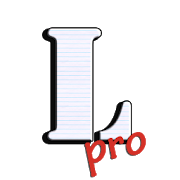18 Похожие APN Chooser
Logcat Extreme Pro 1.7
This is the Pro/Donate version of Logcat Extreme with allthefeatures unlocked. If you were on the free version justuninstallit, it's no longer needed. Logcat Extreme is anenhancedLogcat/Dmesg reader and Logcat recorder which comes with arich setof features and handy user interface. Please note: LogcatExtremePro requires root access or READ_LOGS permission to showlogsproperly. For non-rooted devices, in order to grant theREAD_LOGSpermission connect to a computer & copy/paste thefollowing ADBcommand: "adb shell pm grantscd.lcexproandroid.permission.READ_LOGS" New user interface (update1.5): theUI has been dramatically improved, again. Now morepolished, userfriendly, pure material design. All with the aim tobring a topquality app for your logcats. Introducing "FloatingLogcat" (update1.1): a new wonderful feature powered by StandOut,it allows you tokeep the logcat on top right while you're workingon your device,perfect for your tests! the logcat is shown inside awindow you canmove, resize and even minimize, just like a desktopone. * Readlive logcat * Pause and resume * Record (even inbackground) * Sendlogs via mail * Apply filters (priority level,format, etc.) *Search box for quick filtering * Many options toconfigure thelogcat * Read the kernel's debug messages (dmesg) *Intuitivecontrols to access all the features with easy * New"Per-appLogcat" feature! * Revolutionary "Floating Logcat" feature!*Floating window resizable even with pintch-to-zoom Notes: -Inorder to start a new Floating Logcat session tap the last buttononthe right (bottom bar). - In order to resize the FloatingLogcatdrag the bottom-right corner of the window. Devs corner:Startingfrom version 1.3, devs can use intent actions and extras inorderto launch the logcat recorder directly from theirapps:"scd.lcexpro.ACTION_REC" start recording"scd.lcexpro.ACTION_STOP"stop recording and service associated"scd.lcexpro.EXTRA_FILTER"logcat filter (string, optional), use inconjunction withACTION_REC
Ping & DNS
(For an explanation of the GPS permission,seebelow.)Displays network information and diagnostics: Ping a server(viaICMP over IPv4 or IPv6 and TCP), DNS lookup (withgeographicallookup of IP addresses), reverse DNS lookup, WHOISqueries,inspecting HTTP response headers, trace routes (also withIPaddress geo lookup), check whether a range of ports is open, scanahost for SSL versions and ciphers, and look up the locationofhosts and whether it's reachable from the public internet. Italsoshows details of the current network setup and connection ofthedevice, including netstat information. "Wake on LAN"functionalityfor waking up machines. Optional "NetSentry" monitorsnetworkinterfaces and warns of breaching usage limits.Includes a home screen widget for long-running pings.Recently used hosts, IP addresses and DNS servers are rememberedforauto-completion.The results can be copied (via long-click on the output text),sentvia email or stored in a file as text or PDF. A history oftheresults of recent operations is kept (swipe left and righttoswitch between tabs).Numerous options (like using an alternative name server, PingTTL,showing ping times for each traceroute step, Broadcast Ping,usingHTTPS, setting the HTTP port number, selection of DNS recordtypesto query, etc.) are available through a long-click on the"Go"button.Contains no ads.Please join the Google community "Ping & DNS" where Isupportthis app, especially if you're having problems.WHY THE GPS PERMISSION? First off, GPS is only accessed if the"ShowLocation" checkbox is set in the Ping Options dialog. Thischeckboxis turned off by default, so unless you explicitly set it,you don'tneed to worry about your location ever being tracked.Trackinglocation is useful for measuring ping times duringlong-runningpings across large areas, like a factory or auniversity campus.Once a long-running ping with location is done,a Google Earth file(.dmz) is created that shows the ping timesalong with the geolocation of each ping. Most people will neverneed this option, soyou don't have to worry. And even if you douse it, location data isstored on the device, it is not sent oruploaded anywhere (theexception being if you attach the GoogleEarth file to an outgoingemail - in which case you're in charge ofwhere the email is sentto). So all the negative comments you maysee in the Play Store areunfounded.
frSIP Mobile 6.2
The frSIP Mobile for Android is aclientsoftware designed to work with any enterprise running frSIPUC2.9.3 or above. This app provides enterprise mobility byenablingusers to pair their mobile phone with their officeextensions. Youmay make and receive calls on your office line rightfrom yourAndroid device whenever you are connected to Wifi or 3GData. Youmay put this app in background mode and it will ringwhenever youroffice phone rings. Outgoing calls placed on this appwill be madevia your office phone line. Take advantage of ourmobility featuresand stay connected anytime, anywhere!