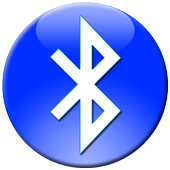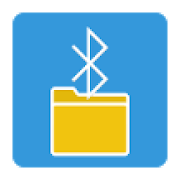Top 20 Apps Similar to Bluetooth Keycode Tester
Bluetooth Keepalive 1.34
You have a problem with the Bluetooth connection toyourhands-free?Every few minutes it's disconnectingandre-establishing? This couldbe a problem with the standby modeorWiFi interference of yourAndroid. For these problems"BluetoothKeepalive" can help you. NEW:A2DP Keepalive Support. YourA2DPspeakers/receiver go to sleep whennot playing music, butbeingconnected? The next usage is goingweird? With A2DP support youcanprohibit your A2DPspeakers/receiver from going tostandby.Speakers will give aregular sound to prevent standby mode.TheGoogle+ ProductsiteforBluetoothKeepalive:https://plus.google.com/b/105973144146249181536/105973144146249181536/postsThereyou'llfind surveys and can give feedback. Before you buy,pleasecheck onthis website, if BTKA can reallyhelpyou:http://www.bluetooth-keepalive.com/check.phpSomeSamsungsmartphones have activated "energy saving" mode. Pleasebesure toturn it off (Maybe test before buying BTKA, if thatalreadyhelpsyou). BTKA does not need "root" - only the rightsrequested bytheMarket. After installation start BTKA manually. ItregisterswithAndroid™ and will from now on start automaticallywheneveryourestart your Android™. After starting the app thereisa"Configuration" button (visible for 2 seconds), with thatyoucanchange the configuration settings for notificationsandthestarting-behaviour of BTKA. For hints on how toconfigureBTKAcorrectly see the check page above. In case of afailure pleaseseethe english section onthissite:http://www.bluetooth-keepalive.com/support.phpLegalnotice/imprint:http://floodping.org/impressum/ All pricesquotedare final. Due to§19 UStG we do not charge sales tax.
Smart Bluetooth Widget Pro 1.8
....NOW WITH MULTIPLE ICON OPTIONS....This is a must have widget for your android if you haveanybluetooth devices.It adds a bluetooth icon to your home screen, and byjustclicking on it, It will display you the list of paired devicesandyou can just click and connect to your bluetooth devices. Noneedto go to settings screen, turn the bluetooth on, and connecttoyour devices.With this widget, It's as easy as one click!When you walk away from your bluetooth device, this widgetnotjust cancels the bluetooth connection, It also turns offthebluetooth to save more from the battery.This is a MUST have widget for your android.Please email to us for any questions : mdrtools@gmail.comNOTE :Please make sure to pair your devices with your anroid firstbeforeusing this widget.By downloading this application, you agree to our privacypolicyterms : http://www.privacychoice.org/policy/mobile?policy=b3e7bd2c3a551fb8d4a4146e9e8fdf90
Bluetooth Manager ICS 1.2
The great tool "Bluetooth Manager" now for ICSnote: To route music to a mono headset use any mediaplayerBesides the android default "media player".Great free simple tool to manage your remote bluetoothdevicesand to play music to any audio bluetooth device (monoheadset ,mono handsfree).Supports all bulid in bluetooth settings functionality andfarmore.Play music to mono devices:Listen to music on mono headset or on a car handsfree.You just need to connect the device via the managerandenable\disable the audio feature checkbox.Manage remote bluetooth devices:- Display a list view contains all the pairing devices.- Scan for new devices.- Pair new device.- Set your own description to each device.- Connect\Disconnect from device.- Display connection state of each device.- Send sound notification when device was connected.- Delete device from your phone.- Clear all unpair devices.Filter by device type:- Audio_Video.- Phones.- Computers.- Networking.- Imaging.- Misc.Auto sorting:- Sort devices by type.- Sort by last connected and by connections history foreachtype.Manage your local bluetooth device:- Edit your local device name.- Discover your device to others.Menu Features:- Shortcut to phone dial screen.- Shortcut to phone bluetooth settings screen.- Share appliction market link to others.- Exit the program.- Disable bluetooth and exit the program.
Bluetooth Pair 1.1.0.0
Bluetooth Pair is a home screen widgetthatenables or disables Bluetooth profiles on your Androiddevice.Bluetooth Pair works with two profiles found on mostAndroiddevices, the A2DP (Advanced Audio Distribution Profile) andtheHSHFP (Headset/Hands-free Profile).How to use Bluetooth Pair? Simple, make sure your Androiddevicecan handle at least one of those mentioned Bluetooth profiles(A2DPor/and HSHFP), go to "Bluetooth Settings" ("Settings"->"Wireless & networks" -> "Bluetooth Setting" or"Settings"-> "Bluetooth"). Pair with the desired device (a caraudiosystem for example) and make sure you can enable or disabletheBluetooth profiles. The way this is done varies from devicetodevice, see your owners manual.Ok, so you can handle at least one Bluetooth profile andyourAndroid device is configured and working to pair with yourdesiredBluetooth device. Now do a long touch on your home screen tochoosethe widget and then select Bluetooth Pair, select aBluetoothProfile, select a paired Bluetooth device and that's it.An iconwith the name of your device will appear on the home screen.Whenthe profile is turned on the icon will be colorful otherwiseblack& white. Toggle on/off the Bluetooth profile by touchingon thewidget. You can have many Bluetooth Pair widgets on yourhomescreen.NOTES:- Make sure your device can handle at least one of thosementionedBluetooth profiles.- Some devices may require at least once a PIN number to getpaired,when that happens an input PIN screen will appear.- The widget has been tested on Gingerbread and Ice CreamSandwichusing phones from Samsung, Sony and Motorola.In case of bugs, questions or requests please send meane-mail.
Car-Bluetooth-Activator
Car-Bluetooth-Activatoractivates/deactivatesyour mobile's bluetooth automatically.If you have a hands-free equipment in your car, this app isrightfor you!Your mobile's bluetooth does not have to stay activated allthetime.Instead, the app activates bluetooth when you are driving.And when you are not in the car, the appdeactivatesbluetooth.You can make phone calls via your hands-free equipmentasusual.Your mobile stays in your pocket.You don't have to push any buttons.
Speed Enabled Bluetooth 2.52
This application will revolutionize your useofyour Bluetooth headset and hands-free kits.It provides a seamless experience for Bluetooth use in thecar,better than Bluetooth toggle widgets because it acts as a setandforget solution.Within a few minutes of starting your journey your Bluetoothradiowill automatically enable itself and connect to anyBluetoothdevices that are paired to your device.A great solution to saving power on your phone, as itwillautomatically disconnect at the conclusion of yourjourney.There is a trial version of Speed Enabled Bluetooth available inthemarketplace(https://market.android.com/details?id=nz.co.mobiledevelopment.bluetooth.SpeedEnabledBluetooth.trial)Controls your Bluetooth Radio Power based off your estimatedspeed.Utilizes coarse location detection to reduce powerconsumption.Great for people who step into the car and want theirBluetooth tobe enabled to connect to their hands-free, but thendisabled whenthey stop moving. Speed Enabled Bluetooth will notdisableBluetooth when devices are connected or you are making aphonecall.Coarse location detection does mean that we don't have apoweroverhead, but it does mean that it can take a few minutes todetectthat you have changed your location.It is also recommended that you have WiFi enabled to help withthelocation detection.If you have your GPS enabled then it will use the detectedspeedfrom any locations retrieved by other applications.There is a trial version available in the market place searchforSpeed Enabled Bluetooth Trial.Check out our other applications:FaceDown Profile Controller - Put your phone face down duringameeting to prevent it from ringing, or quickly flip it overwhileit is ringing to silence it - with no additionalbatteryconsumption.Call Scheduler - schedule and manage calls for a later date.Greatfor sales people, busy people and simply making sure youcallpeople when you say you will.
Bluetooth Scanner - btCrawler
btCrawler is the perfect tool to findotherbluetooth devices and their services. It can be useful duringapentest or ethical hacking.This tool can scan for surrounding visible bluetooth devices.Itshows the device type, supported services and the signalstrength.It can also be used to locate a device based on thesignalstrength. Devices like Headsets are usually only visibleduring thepairing phase. Thus you might not be able to track yourlostheadset even if it is still connected.*** PLEASE NOTE: Devices with Android below 4.3 can notbesupported by the new features. You will receive the lastworkingversion before the changes. Any other device with Android4.3 orhigher will receive the new features like new UI and LEscanning. Iam sorry for any inconvenience caused by the lastupdates. ***Features:- Support for Bluetooth LE scanning (including LE attributesandcharacterstics)- Database support. All scanned devices are now stored in adatabaseand can be reviewed. Stored data includes the time adevice is firstseen and when it was last seen.- List currently paired devices- Scan for visible devices- Shows Device Name, BDADDR (like MAC), Class of Device, VendorandSignal Strength- Query SDP services from devices- Query Bluetooth LE attributes and characteristics- Pair / Unpair to devicesThe Database can be exported to a csv file on theexternalstorage. Filename is: btcrawler-.csvExample: /mnt/sdcard/btCrawler-01-09-2013.csvThe csv has the following order: Device Name, DeviceAddress,Class of Device, Pairing Status, Last Signal Strength,First TimeSeen, Last Time Seen, Vendor.The Database can also be wiped. For both functions hit themenubutton.Over the time I will add more features as I find more waystomangle the API a bit more.(People call btCrawler often also: BluetoothScanner,BluetoothScanner, Bluetooth Sniffer, BluetoothSniffer, BluetoothWardriving,Bluetooth Diagnostic, Bluetooth Tool)Act responsible like a hacker, not like a cracker orskiddie!Graphics from http://www.clker.com/ Mainly from OCAL,thanks!
Bluetooth Files Transfer 1.0.1
Bluetooth Files Transfer is awirelesstechnology standard for exchanging data short distances.Itcanconnect several devices, overcoming problems ofsynchronization.Bluetooth wireless technology is an internationalopen standard forallowing your devices to communicate with eachother over shortrange wireless links.This application to Share Photos, Videos, Music, Documents,Appswith your Friends and Family.Features:- High Performance- Switch On Bluetooth from application- Admin Bluetooth Connections- Filters Photos, Videos, Music, Documents, Zip FilesandApps.- Share via Bluetooth- Share via Social Media Applications e.g Gmail, Facebook etc- Back up Application and Share Apk via Bluetooth- Support Google Drive, Dropbox.- Share Contacts- In Built Image Browser
Bluetooth File Share 7.8.2
Use Bluetooth File Share application toSharePhotos, Videos, Music, Documents, Apps with your Friends andFamilyover Bluetooth. A Very Decent UI and High PerformanceApplicationWhich makes Sharing content very easy. File Explorer isalsoinclude so that you can manage files and folders stored inyourdevice.Enjoy.Share Files and folders stored on Clouds StorageviaBluetooth.Features1) High Performance2) Switch On Bluetooth from application3) Admin Bluetooth Connections4) Filters Photos, Videos, Music, Documents, Zip FilesandApps.5) Share via Bluetooth6) Share via Social Media Applications e.g Gmail, Facebooketc7) Back up Application and Share Apk via Bluetooth8) Support Google Drive, Dropbox.9) Share Contacts10) In Built Image Browser
Bluetooth Viewer LITE 1.1.2
This is a simple Bluetooth connectiondebuggingtool.It works with Bluetooth devices that broadcast text data.1. Connect to a Bluetooth device2. Display incoming raw text data line by line (if thedevicebroadcasts such data)3. Send raw text data to the connected deviceYou can confirm successful pairing, monitor incoming rawtextdata and see exactly what is being transmitted from theBluetoothdevice.I plan to add the following features in the future:* Support Bluetooth devices that broadcast binary data, notonlytext* Option to see data in hexadecimal format instead of text* Option to add timestamp to incoming messages* Option to add GPS info to incoming messages* Plugin framework for customized views tailored tospecificBluetooth devices, especially various types of sensorsPlease report problems or feature requests by email or usingthispage: https://github.com/janosgyerik/bluetoothviewer/issuesProject homepage: https://github.com/janosgyerik/bluetoothviewerSponsors:* Alan Haddy (www.ipegcorp.com): option to recordincomingBluetoothdata and send as email attachmentIf you like this app, you can support my work by buyingtheotherwise identical full version of the app for 1 Euro:https://play.google.com/store/apps/details?id=net.bluetoothviewer.fullHappy Bluetooth debugging :)